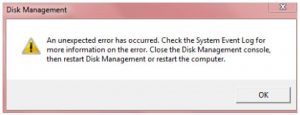Notify An Unexpected Error Has Occurred Check The System Event Log With Solutions.
Asked By
0 points
N/A
Posted on - 03/24/2017

Hello, notify the various other solutions for an unexpected error has occurred check the system event log and also brief for the same in detail as well with its steps one after the other for the guidance too and thanks a lot.