Notepad file is unable to open in the network

Hi there,
I used to open a notepad file in the network daily without any issues. But today I am facing some kind of difficulty. I checked these; my computer is connected with the network and the internet. And also I verified that the file is in the desired location. Why I am not allowed to open the file? Am I going wrong anywhere? Someone could help me to solve this error. Thanks.
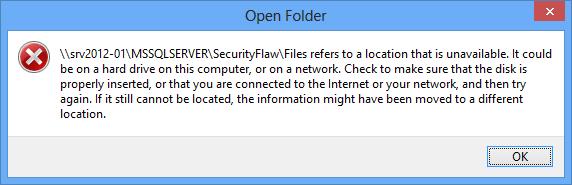
\srv2012MSSQLSERVERSecurityFlawFiles refers to a location that is unavailable. It could be on a hard drive on this computer, or on a network. Check to make sure that the disk is properly inserted, or that you are connected to the Internet or your network, and then try again. If it still cannot be located, the information might have been moved to a different location.











