Norton 360 Error when computer boots

Hi,
I am using Windows 8 and I installed Norton antivirus but since then whenever my computer boots I get an error from Norton as shown below. Please assist because I do not want to uninstall Norton due to virus threats.
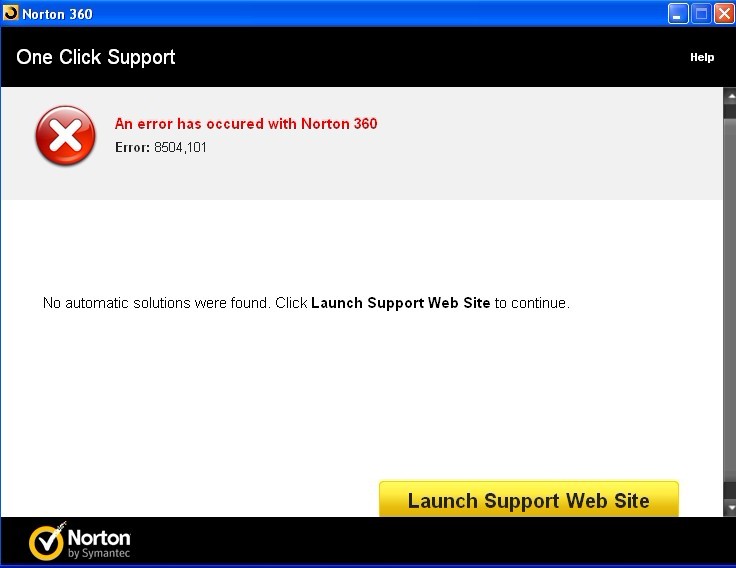
An error has occurred with Norton 360
Error 8504, 101












