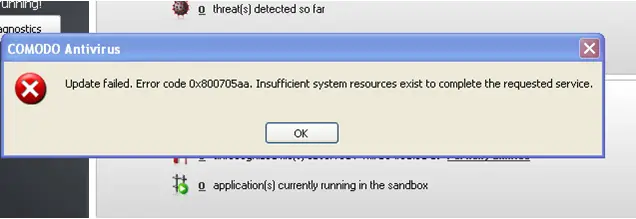Comodo says that I feature to do a comprehensive interpret, and if I require to start the icon then the fault pops up
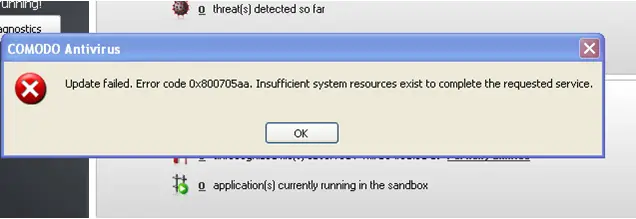
COMODO Antivirus
Update failed. Error code 0x800705aa. Insufficient system resources exist to complete the requested service.
COMODO Anti-Virus Error code 0x800705aa

I think the problem is with your system. There might be few corrupted system files due to viruses that are inside the system.
But by looking at the error I am guessing that you have not enough hard disk space to install the necessary updates or don't have enough ram to even start the antivirus operation of scanning.
But before these things you can try downloading and installing the latest version of COMODO instead of just waiting for this error to come out and say the updation failed.
The new software will not need any new update. So install it. If it still happens then try repairing your windows either through download necessary updates or reinstalling the windows.
COMODO Anti-Virus Error code 0x800705aa

Open (CIS) Comodo Internet Security GUI and click on the "real-time scanner is set to" link which will open up the antivirus scanner setting screen. Now slide it from Sateful to Disabled.
Restart your computer and check if the error message shows up again. If the error persists there should be a record of the crash from cmdagent.exe to check the log for the records and also let me know (Screenshot of the error message would be good).