Nokia Connection Manager Error – Media type is not supported

Hello,
Can anyone please help me with this? I have tried to solve this on my own, but certainly I can’t. I am using Bluetooth dongle.
I use this because I read many positive reviews on the internet. I can transfer files on my phone using a dongle without sweat, no errors or issues. But when it comes to using Nokia PC Suite, I cannot make a connection. It says media type is not supported.
I am using my Nokia C3 it seems like Nokia PC Suite cannot recognize my dongle.
How can I fix this problem?
Thanks to those who would help.
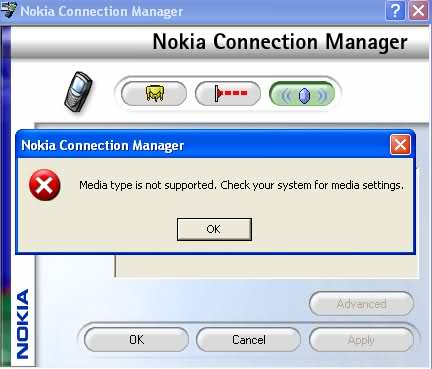
Nokia Connection Manager
Media type is not supported. Check your system for media settings.
OK












