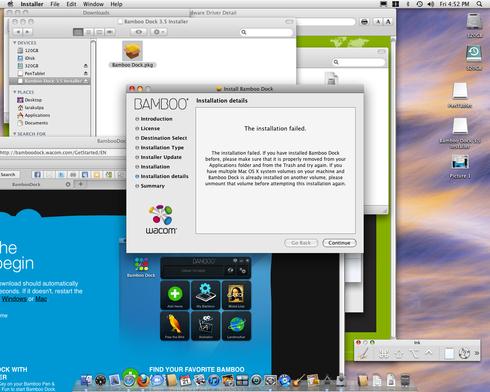Hello,
I would be much thankful if you help me in installing the bamboo dock on the latest version of Mac OS X v 10.5 running on my G4 machine. I downloaded the driver software required for this from over the internet which installed without any problem but when I try to install the dock it gives me the “Installation Failed” error.
It suggests me to postflight script for this and I have no idea what should I do?
The Installation failed.
The installation failed. If you have installed Bamboo Dock before please make sure that it is properly removed from your Application folder and from the Trash and try again. If you have multiple Mac OS X volumes on your machine and Bamboo Dock is already installed on volume.
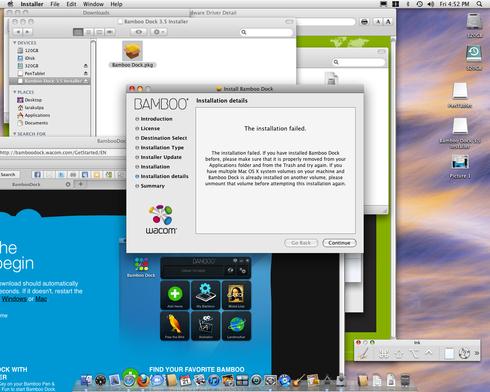
Installation of Bamboo for Mac OS X v10.5

This error is one of the common error found but there is too a solution for it. There are several reasons that causes the error one of which may be due to conflict in the version of eLicenser Control Center.
Actually it does not affect the installation but as you said we can avoid it by certain cleaning of files. By this i mean we have to delete some files which are
Please delete these files:
<Mac>/Library/Receipts/SyncrosoftLicenseControl.pkg
<Mac>/Library/Receipts/POS.pkg
<Mac>/Library/Receipts/NOS.pkg
<Mac>/Library/Receipts/eLicenserControl.pkg
<Mac>/Library/Receipts/<synthesizer>.pkg
<Mac>/Library/Receipts/LCC.pkg
If you did not find anything in the receipts /folder then you should look at receipts / one .Then you should update the latest updates first the virtual instruments and then for eLincenser Control Center.
These updates will finally help you to remove the error.
Hope you get your answer required.
If you still have any problem. feel free to pm me or ask about your problem