No License available when Connecting with Autodesk Vault Office 2012

Hi,
I have successfully installed Autodesk Vault Office 2012 on the ADMS Server and on the Clients where an office application (such as MS Office 2010) is installed. I tried to login from the office and got the following error message. Help me to fix this error.
Thanks.
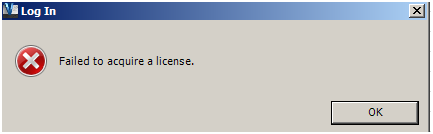
Failed to acquire a license.












