Nice Way To Get Your Ip In Windows XP



Hi,
Okay if you want to get your IP in windows XP just do the following :-
Go start menu
Then go to Run
Type CMD (This will open command prompt window on your screen)
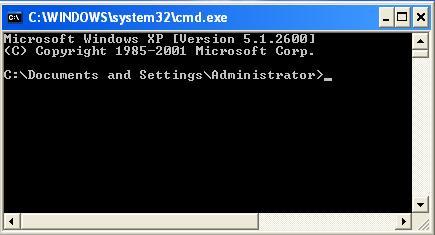
Then type CD
This will drop you in the root dir;
After that type “cd c:windowssystem32”;
And then type “ipconfig”;
And it’s done.. Awesome.
John Corner.


This is a very simple way to get your IP address in Microsoft windows XP.
Just go to start menu, locate the option "RUN". Click on it a window will open type CMD.
On CMD type the word "ipconfig (space) /all."
You can also try this “ipconfig/release” and “ipconfig/renew” without the quote. These only work on dynamic (DHCP).
Ipconfig/release it stops the TCP/IP connections and releases those ip addresses.
Ipconfig/renew (from the itself RENEW) this option allows you to re-establish TCP/IP connections.
Try this IPChicken.com to know if your IP address is private or public.
You can see also your MAC address (physical address).
See the Screen shot below:
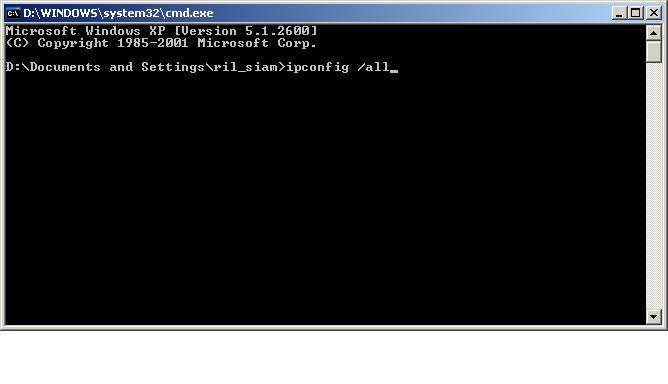
Hope this help you.
