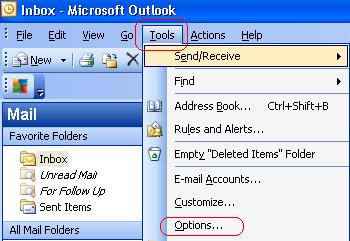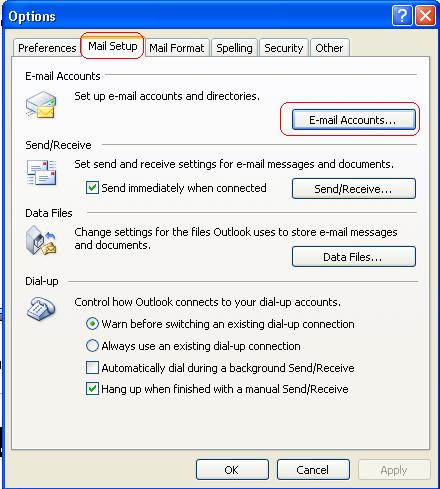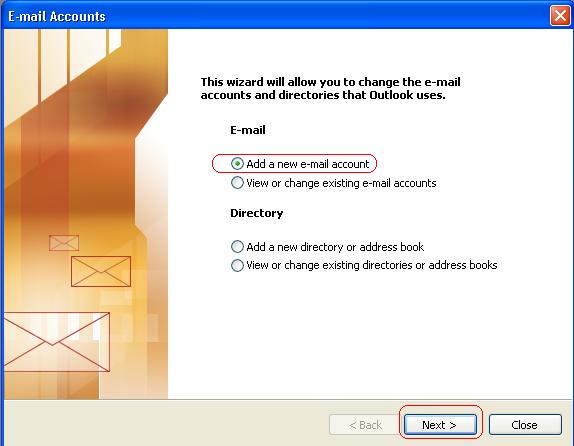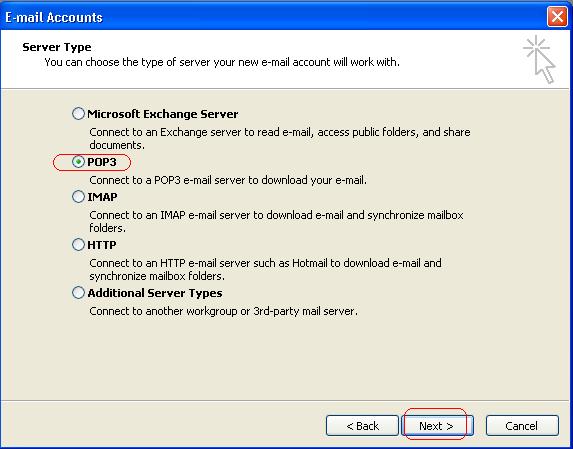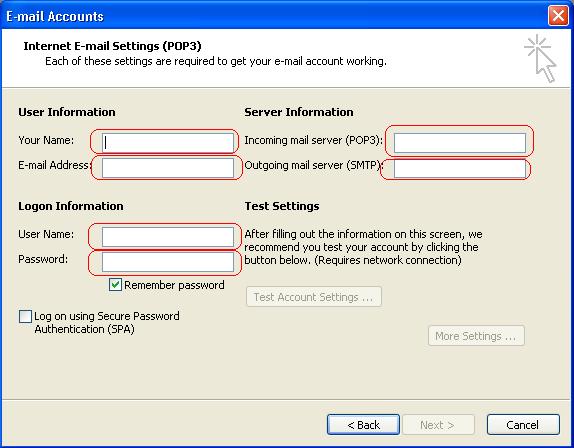Hi,
I just got my Internet service connected with Time Warner and got my personal email address from them. I want to set it up with Microsoft Outlook but I don't know how it is done.
Can anyone guide me or show me screenshots on how can it be done?
Need help in setting up roadrunner email account in Microsoft Outlook

Open Microsoft Outlook. Click Tools > Options. From the Options window, Click the Mail Setup tab. Click "E-mail Accounts" button.
Choose "Add a new email account" then click Next. Select the POP3 radio button and click Next button. In the Internet E-mail Settings (POP3) window, enter your information.
You have to know your actual email address, password, incoming and outgoing servers to continue. After filling up the information, click "Test Account Setting" to know if the information is entered don't have errors.
Please see chronological screenshots as a guide:
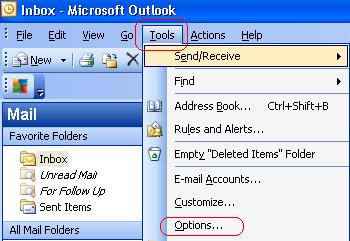
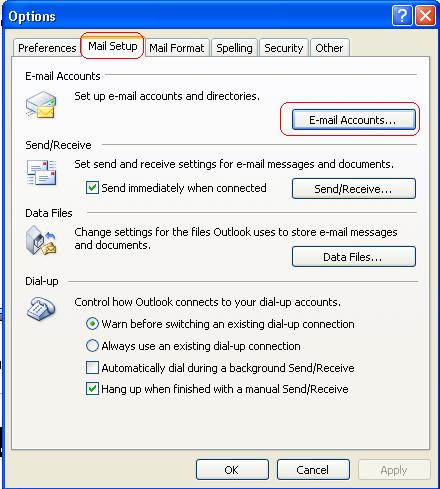
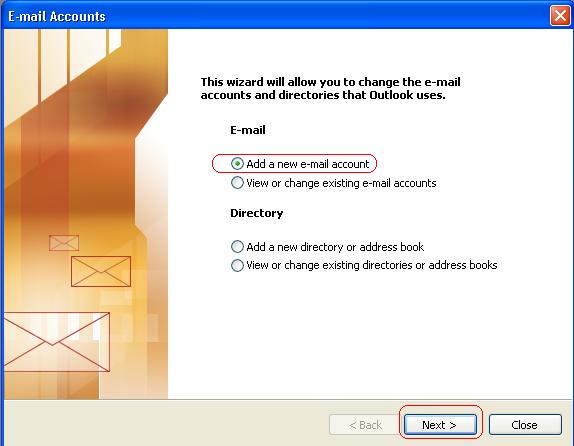
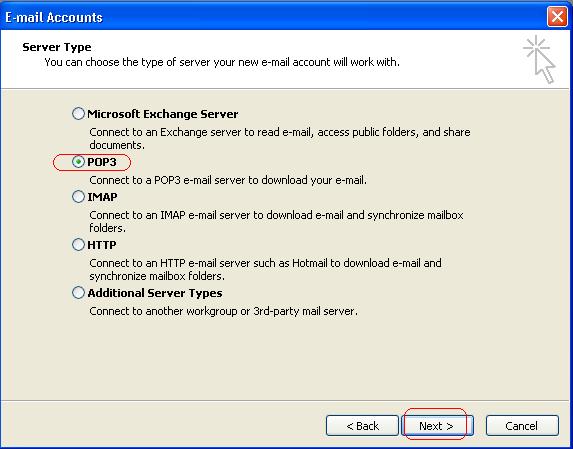
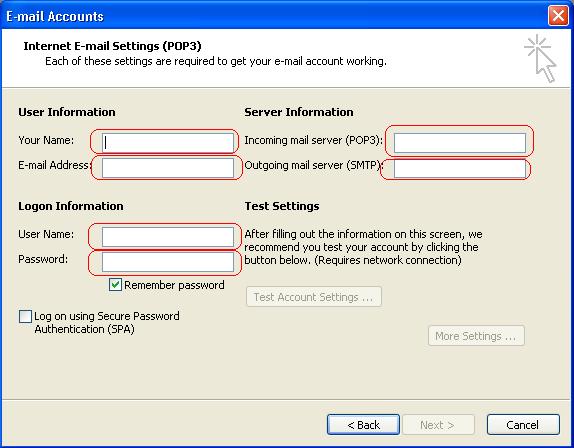
Need help in setting up roadrunner email account in Microsoft Outlook

They gave me the email address, chris*******.*******[email protected] but not the password.
Can you help me complete the setup with the password to follow?
Need help in setting up roadrunner email account in Microsoft Outlook

You can complete the email setup but it is better to secure the email password beforehand to make it quicker. I also use Timewarner and you can access http://help.rr.com/hmsMoved.html to reset your email address password. You just need to supply your email address. Here's the rest of the information.
Incoming Mail Server (POP3): pop-server.roadrunner.com
Outgoing Mail Server: (SMTP) smtp-server.roadrunner.com
Need help in setting up roadrunner email account in Microsoft Outlook

Got the email address password from Timewarner's password reset tool. I entered all information and click on "Test Account Settings…" button and test passed. I click next and hit finish to complete the wizard.
Need help in setting up roadrunner email account in Microsoft Outlook

Excellent. Try also a test email with Outlook and see if the recipient gets your email. If you wish to download and delete the emails you have on the server, unchecked "Leave a copy of messages on the server" box. If you wish to download and retain the emails on the server, check "Leave a copy of messages on the server" box.
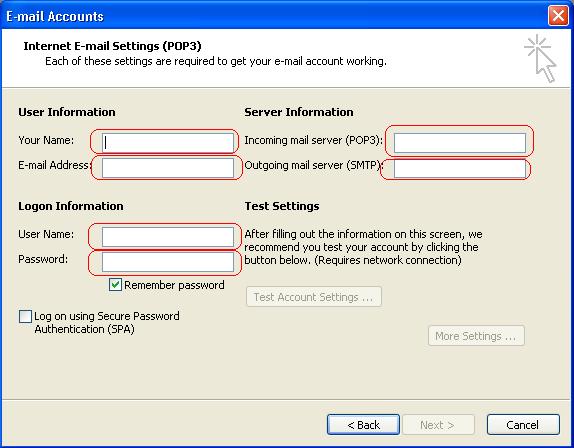

Answered By
A Bagul
0 points
N/A
#90220