Need advise to run the 32-bit set up to install office

Hello Experts,
When I try to install the Microsoft Office in the computer, I got a weird error message, which is completely new to me. I am not a technical person so finding some kind difficulty in solving this problem. I really do not understand the root cause of this issue. How to run the 32-bit set up to install office? Is there any alternate procedure to solve this error message? Please help. Thanks.
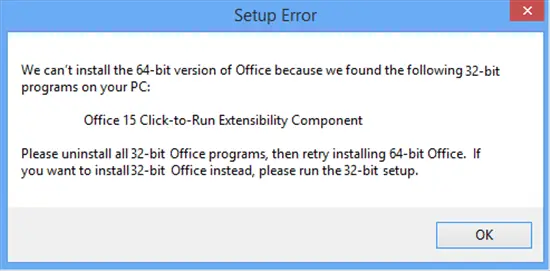
We can’t install the 64-bit version of Office because we found the following 32-bit programs on your PC:
Office 15 Click-to-Run Extensibility Component
Please uninstall all 32-bit Office programs, then retry installing 64-bit Office. If you want to install 32-bit Office instead, please run the 32-bit setup.












