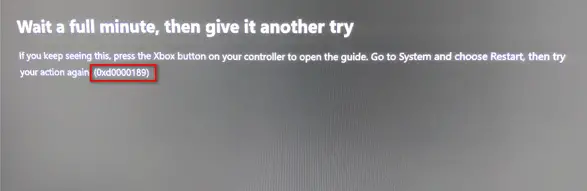My Xbox Throws 0xd0000189 Error While Launching The Application

Write the detailed points on 0xd0000189 error? what is the cause of the error code and explain the methods to overcome this error message?