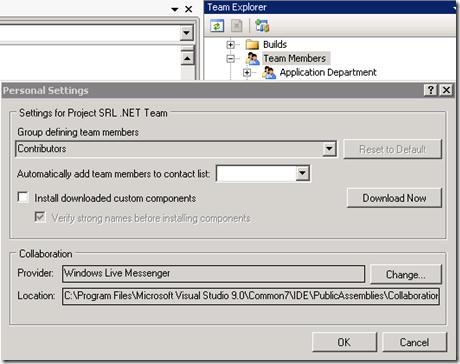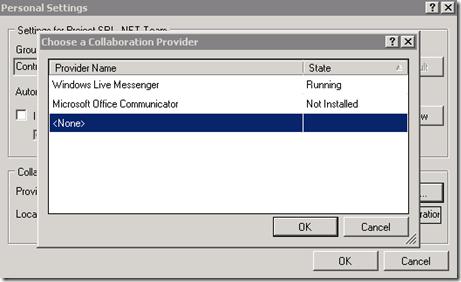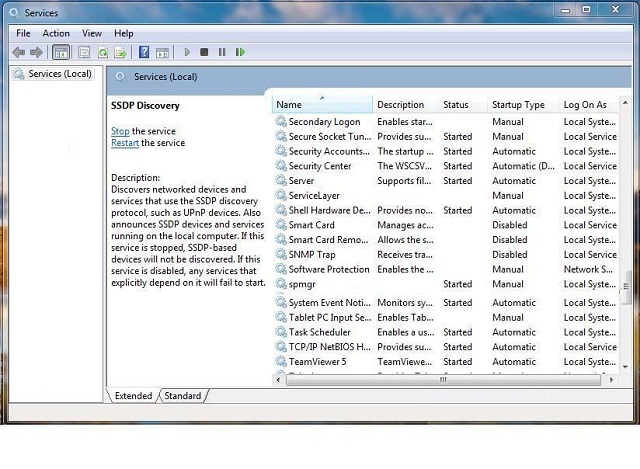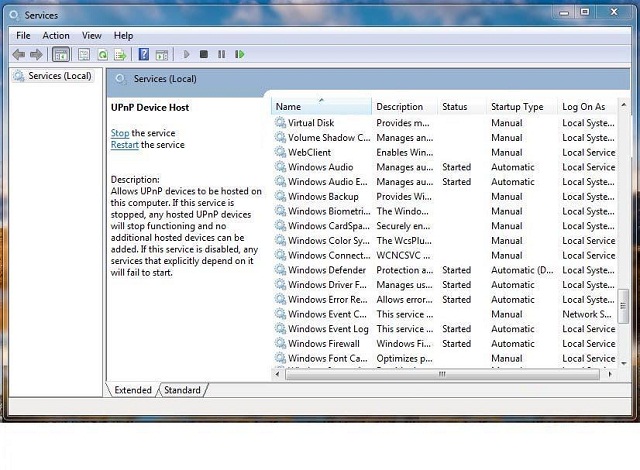My Windows Live Messenger is not running

Hello guys, my post here is about an error message I encountered using windows live messenger, when I run windows live messenger an error message appeared on my screen telling me that windows live messenger is not running, I pasted below the screen shot of the error.
Team Foundation Error
Windows Live Messenger is not running.
When I analyze the above error message, I'm having a hard time analyzing the problem, since the error message is not clear to what extent it causes the error, so look on the internet for some interaction on errors but nothing is posted similar to my scenario, please share me some ideas on this issue, thanks a lot.