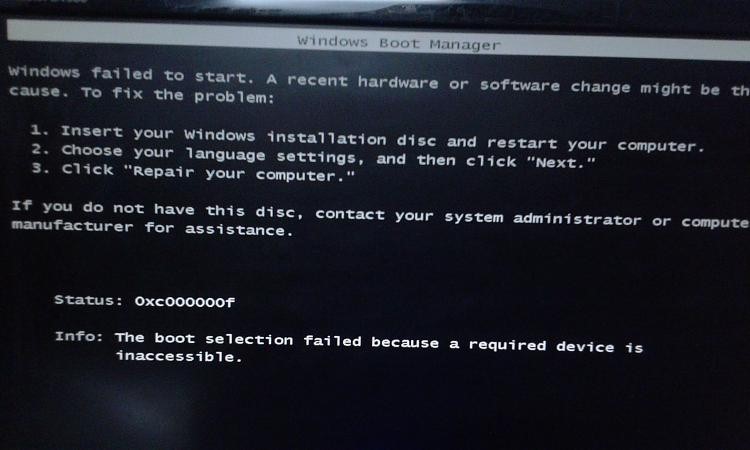My System Is Showing A 0x0000000f Error. Does Somebody Have Its Solution?


0x0000000f error code is a BSOD (Blue screen of death error) that usually occurs when an incompatible program with the system is used. The system will automatically shut down, or an abnormal prompt appears on the screen when the error appears on the screen. The method to fix 0x0000000f error in windows 10 are as follows:
Method 1: Activate Windows BSOD Troubleshooter
Step 1: Go to the Start button, then select the Settings Gear Icon.
Step 2: Choose the Update & Security option from the settings.
Step 3: Click on Troubleshoot option to appear on the screen.
Step 4: Locate the Blue Screen option by going to the right side.
Step 5: Choose and hit Run the troubleshooter.
Method 2: Fix up all the memory issue
Step 1: Go to the Start button, then type memory and select Windows Memory Diagnostic from the appeared option.
Step 2: Select the “Restart now and check for a problem” option.