My SQL Server Import and Export Wizard Error

In my SQL Server Import and Export Wizard, I encountered the following error.
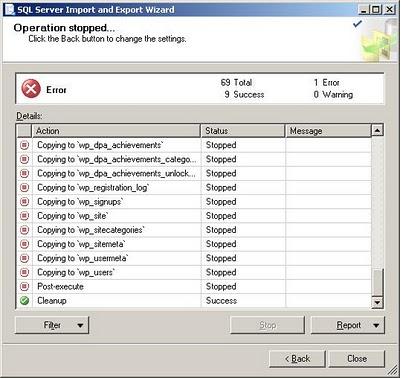
The error is as follows,
“- Pre-execute (Error)
Messages
* Error 0xc0202009: {97D241BA-4215-4D82-A8CE-716288708210}: An OLE DB error has occurred. Error code: 0x80004005.
An OLE DB record is available. Source: "Microsoft JET Database Engine" Hresult: 0x80004005 Description: "Unspecified error".
(SQL Server Import and Export Wizard)
* Error 0xc020801c: Data Flow Task: The AcquireConnection method call to the connection manager "SourceConnectionOLEDB" failed with error code 0xC0202009.
(SQL Server Import and Export Wizard)
* Error 0xc004701a: Data Flow Task: component "Source 32 – wp_bp_messages_messages" (2627) failed the pre-execute phase and returned error code 0xC020801C.
(SQL Server Import and Export Wizard)”
Can you help me fix this error up. I am totally exhausted with this error.
Please help me.












