My QuickBooks Refused to Open

I restarted Windows 7 a few days ago and when it came back on Quickbooks it refused to open. The exe file is missing but there is a directory from another program. When I try to use the Windows disc to solve the problem Iget a "COM" not found error.
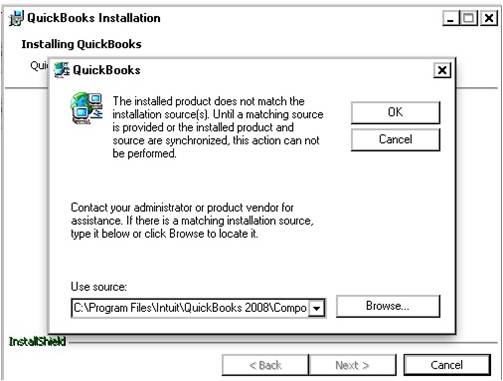
Screenshot of QuickBooks error
The program would appear as if it is going to open before crashing, when trying to reinstall the following comes up. When I direct it to the correct file that is when the problem occurs.
ActSage.exe – Bad Image
C:WindowsMicrosoft.NETFrameworkv2.0.50727mscorwks.dll is either not designed to run on Windows or it contains an error. Try installing the program again using the original installation media or contact your system administrator or the software vendor for the support.
Please, any help would be appreciated.












