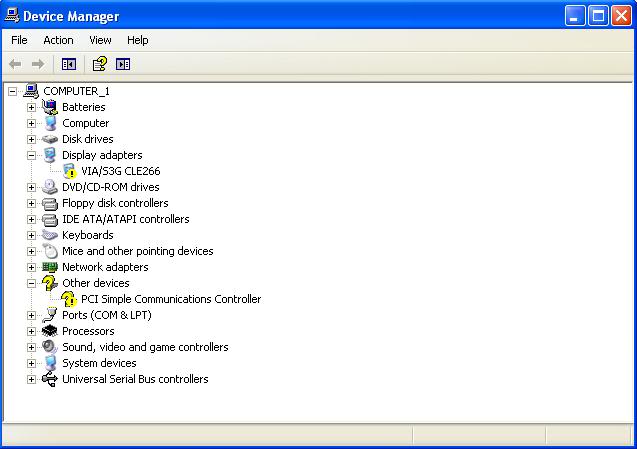Asked By
james63
0 points
N/A
Posted on - 06/25/2011

Hi,
I am amazed what thing has stolen my graphics card. Actually, I have lost my graphics card in the device list, while it is still linked with the system and nothing has affected my device.
I was trying to update drivers from some PC solutions site, but instead of updating it, all went wrong.
Please help.
Thanks.
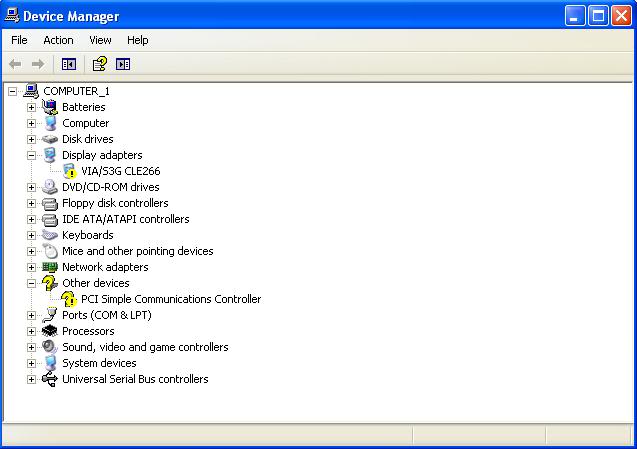
Answered By
Kathryn
0 points
N/A
#130918
My PC has lost Graphics Card.

Hi James63,
I know it can be very frustrating to encounter this problem. Imagine playing games or even browsing the web and some images or videos do not load. Let's do our best to determine what the cause of this issue is.
Sometimes, we just need to update your drivers in order to fix this.
Please follow the steps below:
-
On Device Manager, the same window as the screenshot you submitted, right-click on the device with the yellow exclamation point. Choose the "Disable" option.
-
After disabling the device, right click on it again then click "Enable."
-
Check if the yellow exclamation point is still there.
-
Do the same for all devices with a yellow exclamation point.
-
If it still shows a yellow exclamation point. We will try to uninstall and then manually install it. Most likely the software is still there but is just not communicating with your hardware.
-
Still on Device Manager, click on the Display adapter that you have to highlight it. Please remember the name of the device.
-
Right-click on the device then click on Uninstall.
-
Once you have it uninstalled, click on Action at the top of Device Manager.
-
Choose Add Legacy Hardware. It will direct you to a wizard.
-
Choose the option for "Install the hardware that I manually select from a list (Advanced)." Or, if you have the disk, you can use it to re-install the hardware.
-
If you choose the manual option, just select the device from the list under Display Adapters.
-
Continue with the wizard then click Finish.
-
Once done, click on Action again then this time choose "Scan for Hardware changes." This should update the device manager.
-
Check the device if it is showing up and there is no exclamation point.
-
If in case the exclamation point is still there, it could be that you need to replace the display adapter. Usually it wears out if you use high-resolution games on your computer.
-
You may also download drivers on the internet, but you have to have the specific device name.
-
You can check on these sites for driver downloads:
I hope that this will solve your problem. As an additional information, you may try to get a video card that has higher quality than what you have.
My PC has lost Graphics Card.

First thing first that never try to install drivers or software, if those are not from manufacturers of from some authorized supplier. Also never get updates from Microsoft etc. for your hardware unless your manufacturer is Microsoft.
Now coming to the problem, so the simple answer is that you cannot lose your graphics as it is a hardware that can get disabled which you can fix easily.
Now do the following steps to fix it….
-
Select the “Settings” tab
-
Then select the Standard VGA driver
This will uninstall your VGA driver and will give you a clean slate. Now re-boot your system and go through this site to re-install for ATI drivers from this site >> www.ati.com
You can also download this software Driver Sweeper to remove traces of the driver. But remember that you are required to uninstall only the graphics drivers.
Download and install the latest graphics driver.
You can also use the Revo Uninstaller to uninstall any traces of all graphics drivers. Then manually delete any graphics files/folders you find.
My PC has lost Graphics Card.

Hi,
This issue due to the error installation of video Display adapter (VIA/S3G CLE266) and the “PCI simple communication controller.
To fix this kind of issue,
Check the model name of your motherboard
Example:
Motherboard model ASUS P5 GC-MX you type in the Google ASUS P5 GC-MX driver,
Then the driver of motherboard will show.
-
Then Download the driver of motherboard.
-
After downloading install driver of video adapter.
You can download the VIA/S3G CLE266 in this site
NOTE:
Make sure the driver you’ve been download is compatible to your system.
Thank you hope its help
Regards jovhender
My PC has lost Graphics Card.

That’s why I don’t use programs designed to update drivers on the computer because things can get wrong. Like in your case, instead of updating the drivers on your computer, it even corrupted some of the drivers. In the Device Manager, expand the video adapter item then right-click the video adapter and select “Uninstall.” Restart your computer and install the video card driver again.
But if you don’t see the “Uninstall” option when you right-click, it means the driver is not installed. If you verify that the driver was previously installed then it must have been forcedly uninstalled because of what you did. If the video card is built-in, visit your motherboard’s manufacturer website and download the driver from there. You can find the website printed directly on your motherboard.
So just open your CPU case and look for the website print. Download all the drivers for your motherboard and reinstall the drivers for the devices with exclamation marks in the Device Manager. But if you are using a dedicated video card, try downloading from these sites: