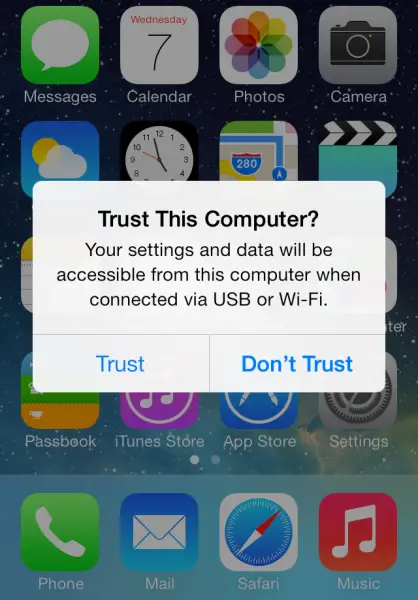My iPad is not being recognized by iTunes

Hi all,
I am using a new Apple iMac M9105LL/A, 800-MHz PowerPC G4, OS X 10.2. I am trying to connect it to my iPad, but not able to detect tone 11.0.3.54. IMac is detected.
What is the setting I need to change? Please someone help me to change this. Your suggestions will be greatly appreciated. Thanks in advance for any kind of help!