My Audition with Windows 7 Becomes Unstable

Hi all,
I am set in my ways and using an old version of Audition with Windows 7 which is fine, apart from the DX plugins.
None of them seem to work, see the screenshots for errors
Until I restart the program Audition is unstable, everything else seems fine… is this just a compatibility issue because it is an older version?
If I were to upgrade to version 3.0 would that be compatible with my computer?
This happens with all DirectX plugins.
Thank you in advance.
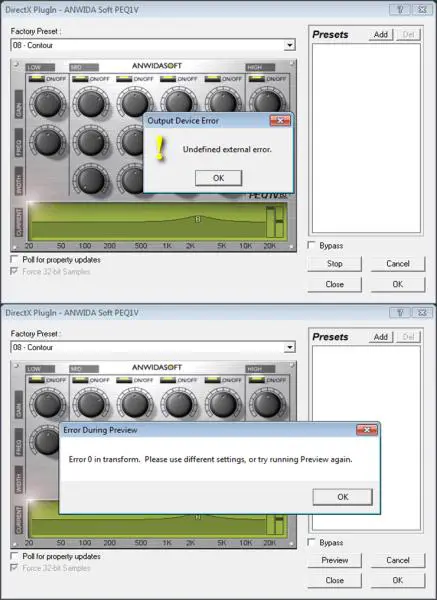
Error During Preview: Error 0 in transform. Please use different settings, or try running Preview again.











