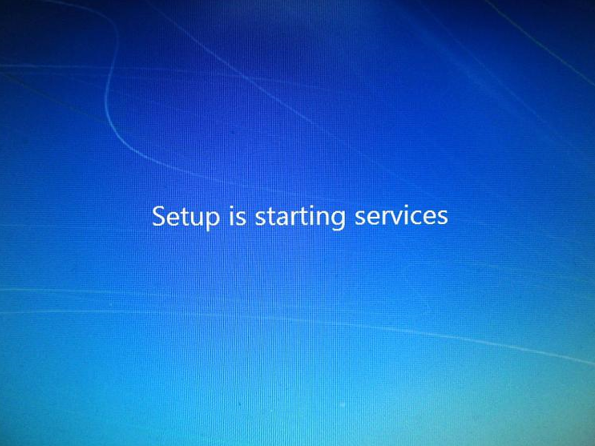My Acer Aspire Setup Is Starting Services Are Stuck In The Middle Of A Process

How to fix the Acer aspire setup is starting services of the computer? Discuss the error occurrence in detail.