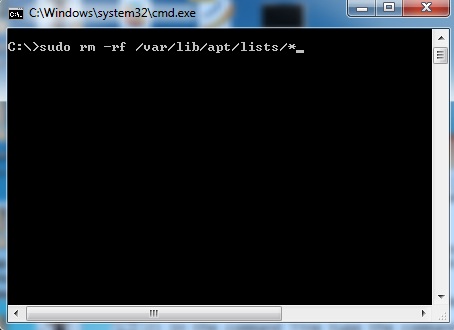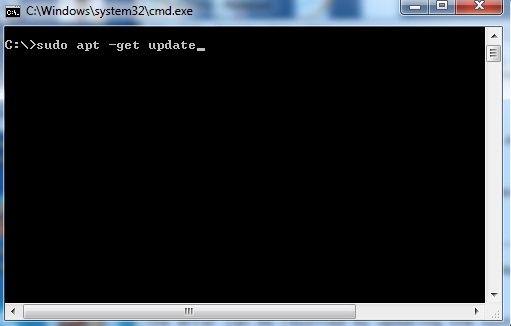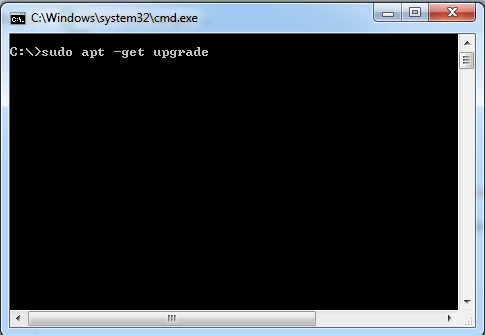Muon update Manager error occurred

Hello,
I am trying to update my system but the following error message is preventing me to update my system. Why am I getting this initialization error during updating process? Is there any configuration issue? I have searched from internet to resolve the issue but can’t fix this problem. Any help would be grateful. Thanks in advance.
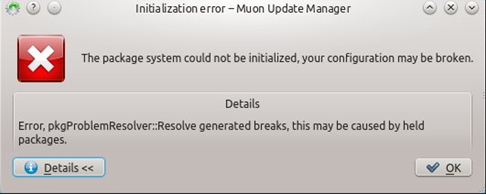
Initialization error –Muon update Manager
The package system could not be Initialized, your configuration be broken.
Details
Error, pkgProblemResolver::Resolve generated breaks, this may be caused by held packages.