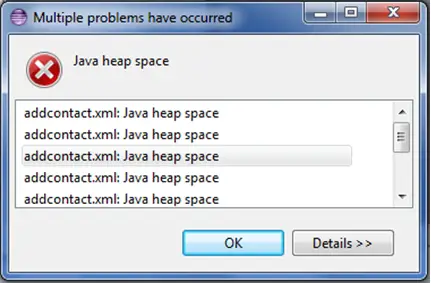Hello,
I am just getting the following issues installing the IM Gateway Plugin. I have tired now to resolve this problem. I can’t fix this issue so I extremely need your help. Please provide any suggestion which may helpful resolving this error without having any trouble. Thanks for any assistance.
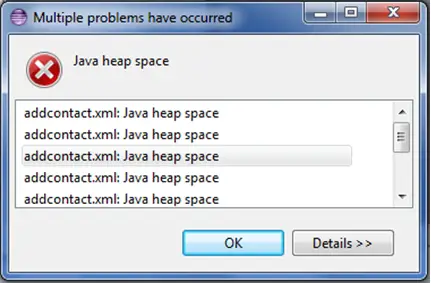
Multiple problems have occurred
Java heap space
Addcontact: Java heap space
Addcontact: Java heap space
Addcontact: Java heap space
Addcontact: Java heap space
Addcontact: Java heap space
Multiple problems have occurred while installing IM Gateway Plugin

The IM Gateway plug-in for Openfire offers connectivity to other IM networks such as AIM, MSN, ICQ, IRC, Yahoo, and others. It applies internal mechanisms to make the communication smooth between different transports that at present cannot be supplied by traditional transports. Since you are having this error when installing the plug-in, check again if you are doing it right.
To properly install the IM Gateway plug-in, log in to the Openfire Management Console by visiting “http://localhost:9090” with your web browser or use the IP address of your server. Select Plugins tab then click Available Plugins found above the list of the installed plug-ins. Scroll down until IM Gateway then click the round green button found on the right.
The round green button will change into a spinner and IM Gateway will disappear from the list once it is installed. Click the server tab. You will now find the Gateways tab on the second row of tabs. Click Gateways. From that point, you can now configure individual services. See if this procedure fixes your problem.
If not, try downloading and installing Kraken XMPP IM Gateway instead of using IM Gateway plug-in. This is the next version after IM Gateway plug-in plus an added support for XMPP server. When upgrading your plug-in to Kraken, you need to remove the present IM Gateway plug-in because if not Kraken won’t start up.
You can remove IM Gateway plug-in from the Openfire admin console under Plugins.