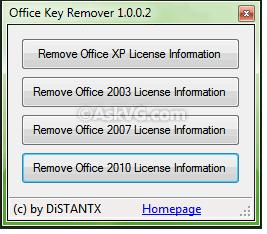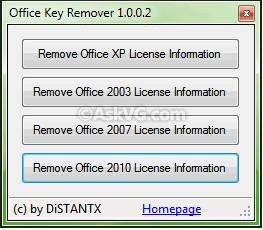MSoffice expired and have a new key. Do i need to reinstall?

My MS Office trial has expired and now needs a product key. I just bought a copy. Do I need to remove the trial version or do I just enter the key?