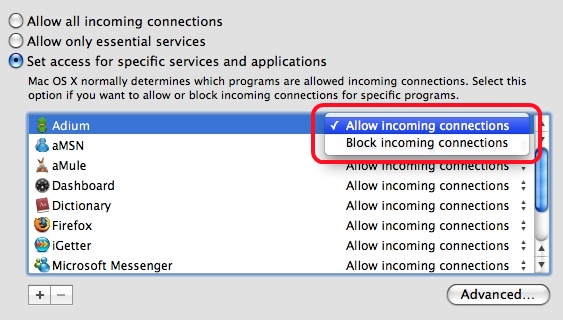MSN on Mac doesn’t work well

Hello all,
My MacBook Pro bought in June running with Snow Leopard still, so need to update to Lion. But while trying to update using MSN, process is disconnected with a pop up message that says: The system is unavailable now so you have been signed out of Microsoft Messenger."
Among my friends, they are using Macs without facing this error. Trying to re-install many times, but failed with the same problem. I assumed that this may be an internet connection problem, but MSN also disconnects while downloads or streaming works fine.
I also updated all to 10.7.2 but the problem continues.
Suggestions would be highly appreciated.
Thanks a lot.