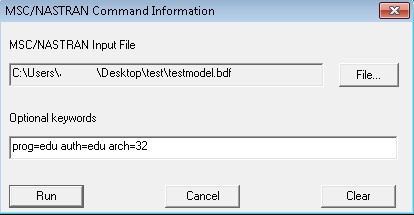MSC Architechture Selector Program Error Report

Hello experts,
I am using Windows 7 Operating System 64-bit and last few days ago I am getting some weird error when I try to run Nastran 2012 Student Edition. I reinstalled the application so that I can beware this error but the same error appeared. Can I remove this error forever? Assistance would be appreciated.
Thanks in advance.
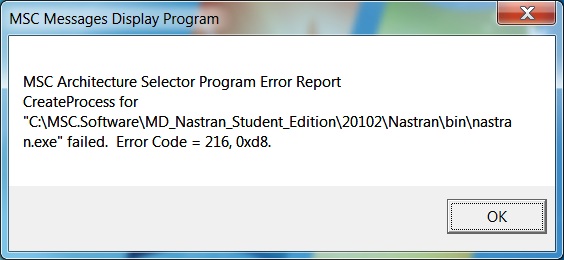
Error:
MSC Architecture Selector Program Error Report
CreateProcess for
“C:MSC.SoftwareMD_Nastran_Student_Edition20102Nastranbinnastran.exe"" failed. Error Code = 216, 0xd8.