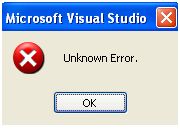Asked By
Bunars
0 points
N/A
Posted on - 09/12/2011

Hi, I installed Microsoft Visual Studio on my desktop a few days back, but recently I have been encountering a problem in the middle of coding that generates an error message like:
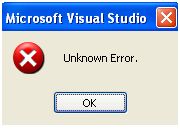
Unknown Error
Then if I click OK the program terminates abnormally.
I need some expert suggestion to get rid of this trouble.
Thank you all.
Answered By
Othello
0 points
N/A
#123215
MS-Visual Studio: Unknown Error when encoding

It looks like a part of the program or a component of the program crashed permanently.
This is also what happened to one of the component scanners of my antivirus.
It doesn’t display any errors but I really noticed the big decline in performance because the CPU gets very busy in processing something every time I stop a download.
In your case, try checking if your RAM memory can support running Microsoft Visual Studio.
If your system gets extremely slow while or after loading Visual Studio, you might need to upgrade the installed RAM memory card on your CPU.
There’s no limit on how big you can upgrade it to.
Try also uninstalling the program first, do a disk check on drive C and then install it again afterwards.
MS-Visual Studio: Unknown Error when encoding

You will need to follow the steps below to troubleshoot the problem that you are having.
-
First, you will need to get the Visual Studio 2010 Uninstall Utility and then you will use it to remove the failed VC++ Express instance. For you to be able to remove the entire set of Visual Studio 2010 and supporting products, you will need to run the tool below in Command Prompt:
>VS2010_Uninstall-RTM.ENU.exe /full /netfx
-
In case you are were are using web installer to install VC++ 2010 in the latest installations, then you will need to download the offline ISO image from the link:
-
Once you have done that, you will need to turn off the anti-virus program that you are using temporarily;
-
And then you will have to clean the %temp% folder, which you will access by going to Start Menu >> Run >> Type "%temp% >> OK).
-
After that you will then have to run the setup using Administrator privilege.
-
That should solve the problem.
Clair Charles