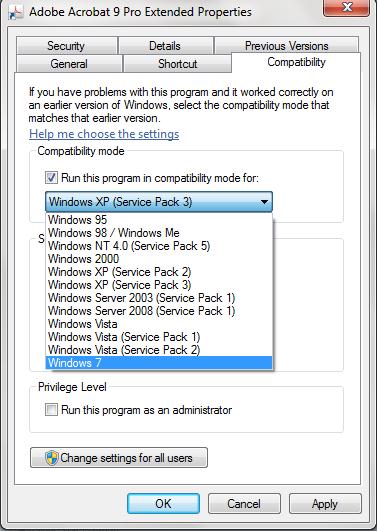MS Visual C++ Error in accessing PDF using IE 8

Hello there,
Environment: Windows 7 Ultimate, Acrobat 10, IE 8.
While accessing PDF files from a website using IE 8, I was faced with runtime errors from Microsoft Visual C++, which says that the application has terminated in an unusual way. The error message is “Adobe Runtime Error”.
If the PDF file is locally accessed then there should be no problem, right? Please help me fix my confusing problem.
Thanks for the help.