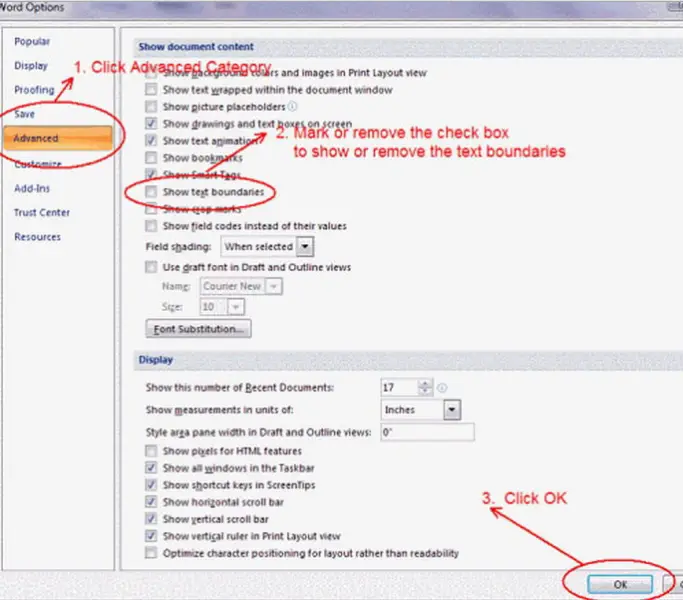MS-Office text boundary option hidden

Hi there!
It is simple Microsoft Office Word problem.
But now I cannot find it.
I know it is situated under the tools options menu of MS Word.
But when I go to tools menu bar and click the options menu then I am really surprised.
I cannot see my ‘text boundaries’ option anywhere.
How it is possible?

I am sure it is hidden. But I cannot find this option to show my page boundaries.
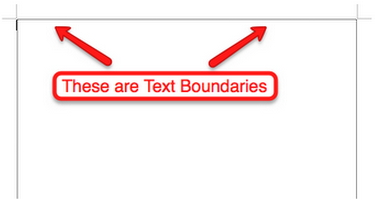
Please give me a solution.