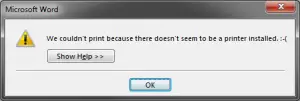MS Office Print Job Say That, “We Couldn’t Print Because There Doesn’t Seem To Be A Printer Installed.” How To Solve This Error?

I have just finished drafting a document on MS Word. I want to print this document. I gave the command to print through Word, but it prompted an error which said, “We couldn’t print because there doesn’t seem to be a printer installed.” But I have a printer which is connected to my computer.