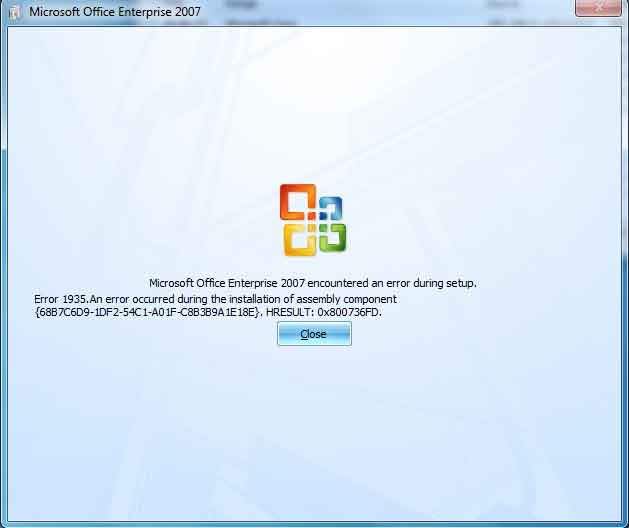MS Office Enterprise 2007 Set Up Error Message

During the installation of MS Office Enterprise 2007, I encountered an error which prohibited me to continue the installation.
The error message states,
Microsoft Office Enterprise 2007
Error 1935.An error Occurred during the installation of assembly component {68b7c6d9-1Df2-54c1f-C8B3B9A1E18E}.HRESULT:0x800736FD.