Mixxx DJ free Mixing software error

Hi guys,
I have installed Mixxx DJ mixing software and at my free time I use it to create Mixes of my favorite songs. But recently I have been getting an error when I open the program. I do not know where to start from now that I reinstalled the software and did not succeed.
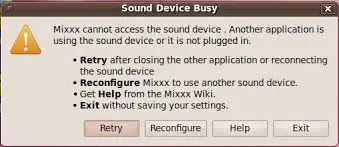
Sound Device Busy
Mixxx cannot access the sound device. Another application is using sound device or it is not plugged in.
Retry after closing the other application or reconnecting the sound device.
Reconfigure Mixxx to use another sound device
Get help from the Mixxx Wiki
Exit without saving your settings.












