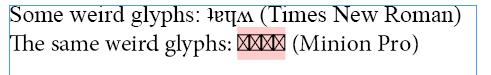Missing Glyph” Error – Indesign Software

Hi experts,
Mainly I doubt about the "missing glyph" error and what it refers to as well as what the insinuations of this error. In so far as I can make out that the help file never point out it. Also I have a few PDFs which are the main reason for this error message when I am trying to import into Indesign.
The pages which create this error, I think they have been approved with a PDF editor but all the Acrobat reports fonts are subsisted and embedded. However a third-party preflight program takes everything is satisfactory too.
I need to know am I safe to take no notice of these errors?
Please help.
Thanks.