Mindjet MIndManager 2012 software installation error

Hi,
I am trying to install the MindManager 2012 software but it gives me the following error message during the installation. I reinstalled the software but the same error appeared. I need your help to resolve this issue.
Thanks.
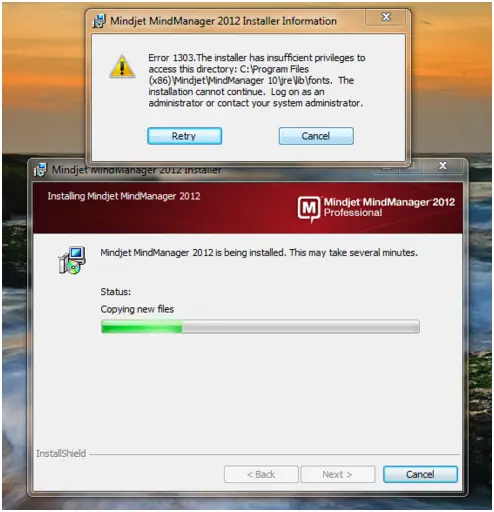
Mindjet MindManager 2012 Installer Information
Error 1303.The installer has insufficient privileges to
access this directory: C:/Program Files
(x86)/Mindjet/Mindjet 10/jrb/lib/fonts. The
installation cannot continue. Log on as an
administrator or contact your system administrator.











