MS-Word Error: No printers are installed

Hello Guys, how are you all today?
I have a problem and I hope that I find anyone know how to solve it.
My error is related to the printers, I have bought a HP Printer and I have windows XP running on my laptop.
I have office 2003 on my laptop and I want to print a document, but when o clicked on print I found the following error :
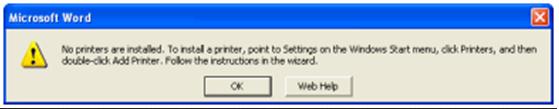
Microsoft Word
No printers are installed. To install a printer, point to Settings on the Windows Start menu, click Printers, and then double-click. Add Printer. Follow the instructions in the wizard.
Any help please, I can’t use my new printer till now and I want to print many things.
I don’t know where does the error come from to begin solving it.
Thanks












