Microsoft Visual Studio cannot review some files

Hi all,
Since my update from Visual 2012 to Visual 2013 I am getting this error message. Error is not bothering the review, when I click ok button code review get created without any error. But this error is not happening for code review for pending change. Is it a bug? Or I need to make any update in the system? Please help to fix this error. Thanks for your help.
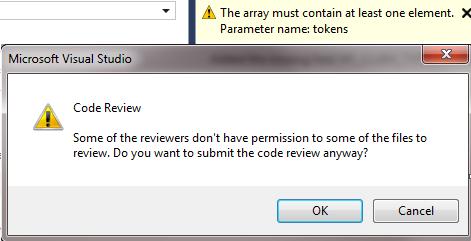
Error:
Microsoft Visual Studio
Code Review
Some of the reviewers don’t have permission to some of the files to review. Do you want to submit the code review anyway?












