Microsoft Security Essentials gives errors

Can anyone provide the solution for the Error I am getting in Microsoft Security Essentials?
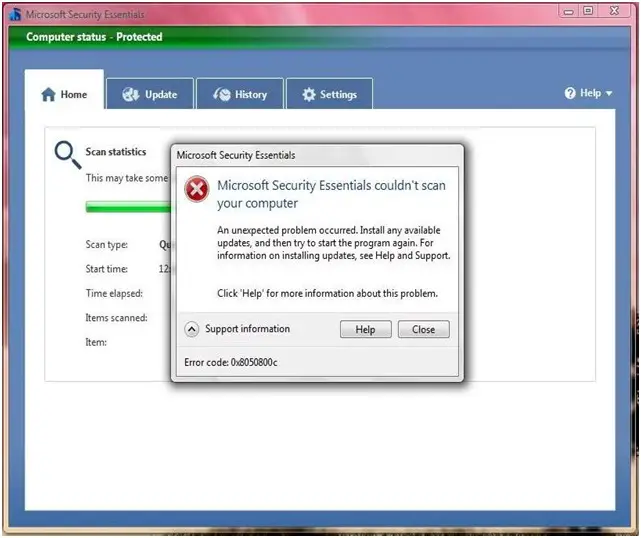
Error:
Microsoft Security Essentials couldn't scan your computer
An unexpected problem occurred. Install any available updates, and then try to start the program again.
For information on installing updates, see help and Support.
Click 'Help' for more information about this problem
Error code: 0x8050800c











