Microsoft Security Essentials Error 0x80070005 on Installation

Hi,
I tried to install Microsoft Security Essentials on my machine. I think it was installing smoothly.
However, finally it encountered an installation error throwing an error message as under.
I restarted my system and faced the error again.
Have you any idea for the issue?
Please help.
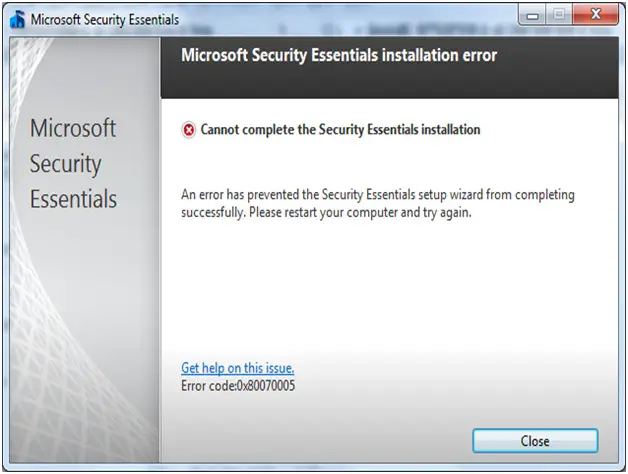
Microsoft Security Essentials installation error
Cannot complete the Security Essentials installation
An error has prevented the Security Essentials setup wizard from completing successfully. Please restart your computer and try again.
Error code:0x80070005”












