Microsoft Office 2007 error during installation

Hi!
I was trying to install MS Office 2007, but during installation process I faced an error with some weird characters with a start menu 2714 error.
Also I cannot uninstall my office 2003 either.
[I am attaching an error screen shot with my question]
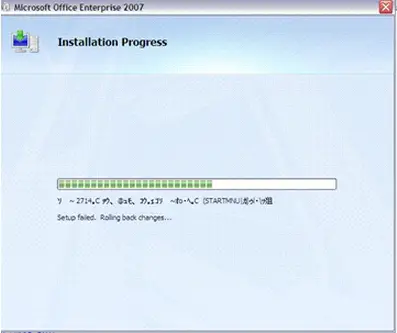
(Start menu)
Setup failed. Rolling back changes…
Please help me out of this anomaly.
Thanks in advance.











