Microsoft Kinect Beta2 SDK setup; later version already installed

I have installed Microsoft Kinect Beta 2 in my computer but wasn’t able to remove the old one and got this error. So I uninstalled it and install back the new one but I am still having this notice. What’s wrong with this?
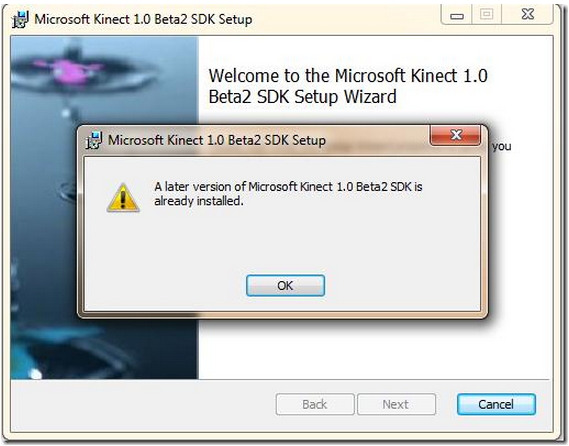
Microsoft Kinect 1.0 Beta2 SDK Setup
A later version of Microsoft Kinect 1.0 Beta SDK is already installed.












