Microsoft Excel can’t save file

Hello,
I am trying to save a file using Microsoft Excel but it says “Microsoft Excel cannot open or save any more documents because is not enough available memory or disk space”. I tried many steps to resolve this error but could not fix this issue. Help me to resolve this issue.
Thanks.
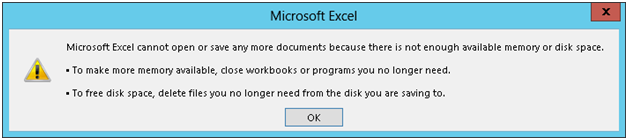
Microsoft Excel cannot open or save any more documents because is not enough available memory or disk space.
§ To make more memory available. Close workbooks or programs you longer need.
§ To free disk space, delete files you no longer need from the disk you are saving to.












