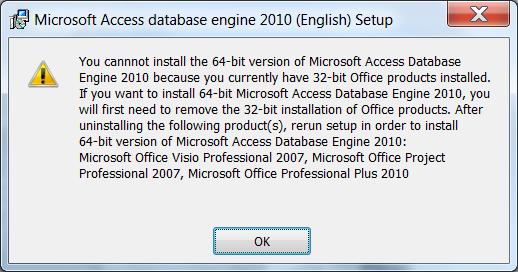Microsoft Access Database Engine 2010 installation error

Hello.
When I was installing Microsoft Office (Microsoft Access Database Engine 2013 Redistributable), I have encountered this error message: