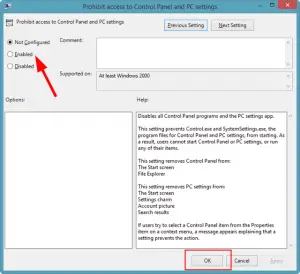Method On How To Enable Control Panel Given

I want to know the method on how to enable control panel as I need it urgently to make some changes to my PC. Guys please help me solve this and enable it. Thank you.