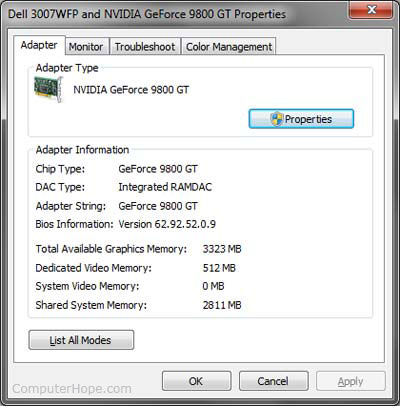Memory remaining on video card

I know there is a way to determine how much memory remains on my video card, but I cannot determine the answer. I have Windows 8 and I would think this is a relatively easy find but I must not be checking in the proper function. Also, once I find out, what is the manner in which I would add memory to my laptop? Would I need to purchase more? Thank you.