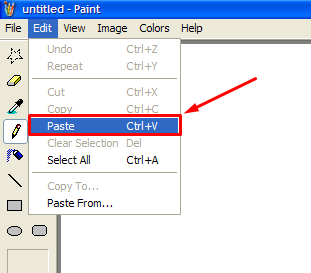Media player classic error has occurred

Hello,
I got this following error message when I was trying to capture video from Media Player Classic. What should I do now to resolve this error? I have tried many ways as much I can but nothing happened. Please suggest me the solution to fix this problem. Thanks.
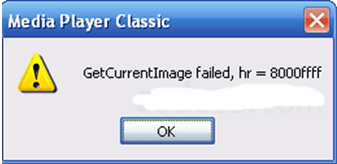
Media player classic
GetCrrentImage failed, hr = 8000ffff