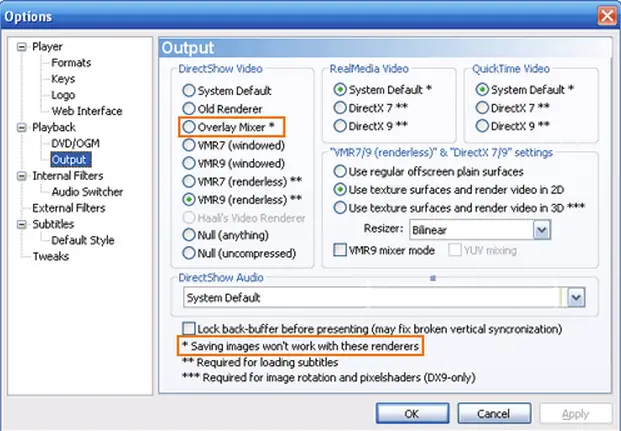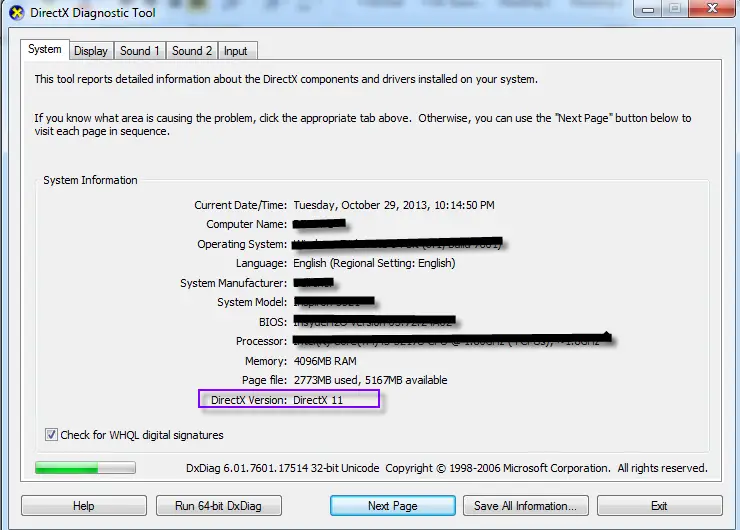Media Player Classic encountered an error

Hello,
I just started to use Media Player Classic on Windows 7 Operating System but when I try to play any media file and attempt to save it, the following error message displays on the screen. I just closed the Media Player Classic and restarted again but no effect took place. How can I resolve this issue as I have tried many times to fix it. Please suggest me another best way to resolve this problem. Thanks in advance.
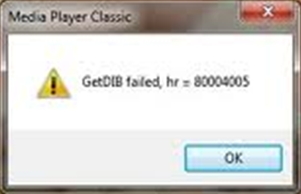
Media Player Classic
GetDB faled, hr = 80004005