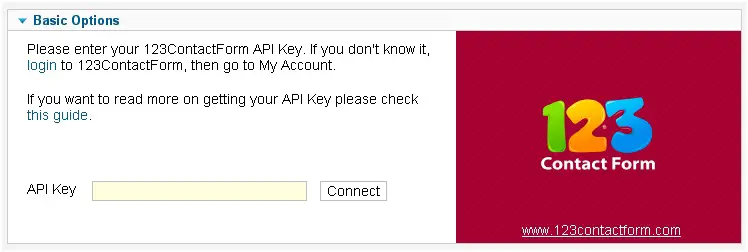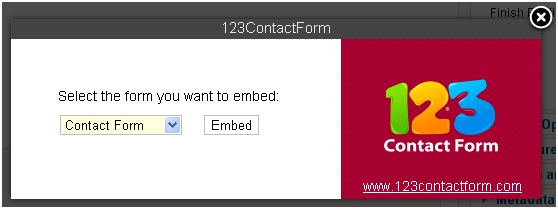Manual 123 Form Builder Joomla Component Available in the Web

Hello experts!
I have downloaded Easy 1-2-3 Form Builder a few months ago.
It's for my Joomla website development projects.
I just installed 123 form builder Joomla component/module.
I don't know how to fully take advantage of its features such as questionnaire and form creation.
Is there any manual 123 form builder Joomla component that's made available in the web?
Thanks.