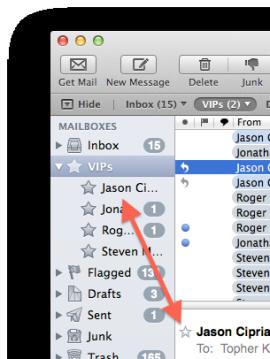Mails VIP list in Mac OS

How to enable VIP list in Apples mail in OS X. How exactly I can make a VIP list and store mails in it and how to access those quickly with a single click. Detail explanation required please.