Magic Bullet Looks error (14). How to fix?
Asked By
10 points
N/A
Posted on - 09/16/2012

When I was using Magic Bullet Looks I get this error (14) My drivers are all up to date.
Why do I get this error message?
Please share any information on how to fix this.
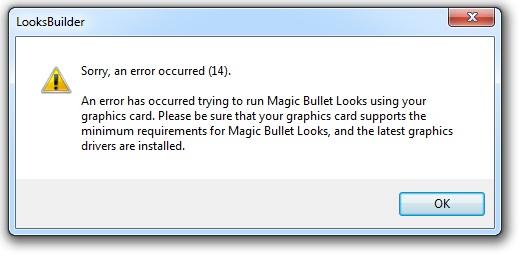
LooksBuilder
Sorry, an error occurred (14).
An error has occurred trying to run Magic Bullet Looks using your graphics card. Please be sure that your graphics card supports the minimum requirements for magic bullet, looks and the latest graphics drivers are installed.
Regards,
Joep












