MadCap Flare V6-The Given key was not present in the directory

Hello I am using Madcap flare for text editing staffs. I want to check several files but I got this error, the error message below.
When I am going to Files-> Source Control -> Project -> Check in All, I got this error.
How can I resolve this?
Thanks.
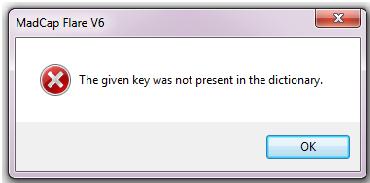
MadCap Flare V6
The given key was not present in the dictionary












