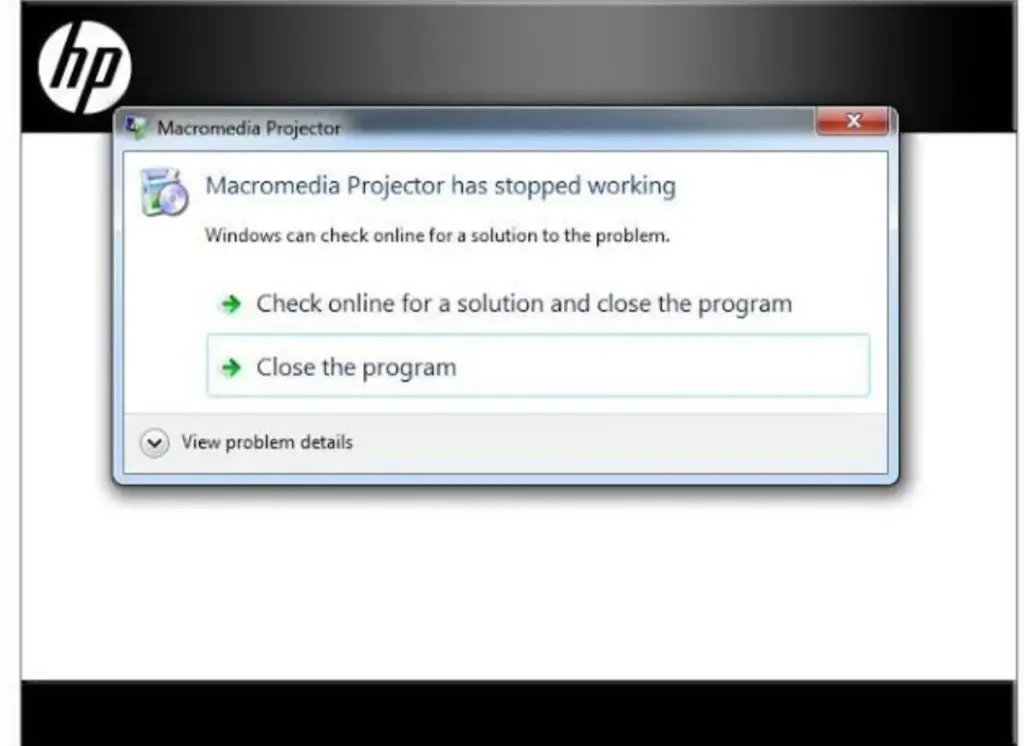Macro Media Projector Has Stopped Working XP

Hello sir, I have this problem with my system XP, when I insert a CD, it reports ‘ Macromedia projector has stopped working, and it turns out to have closed the system. Kindly help me solve this error. Why does this error occur?