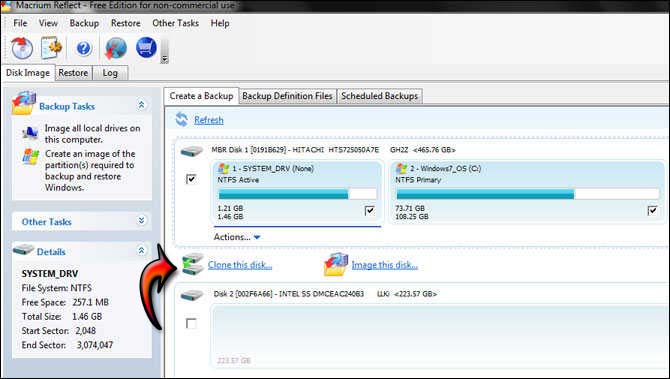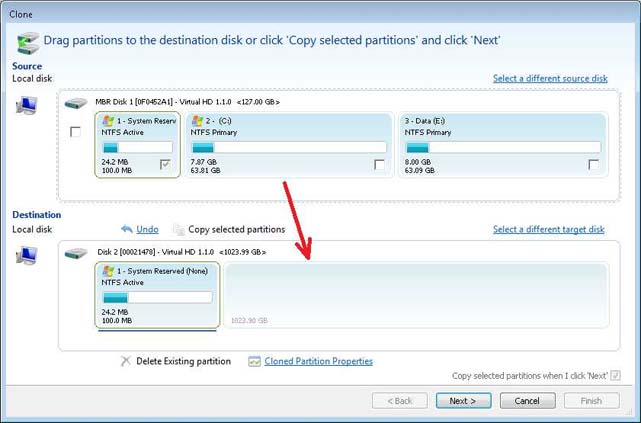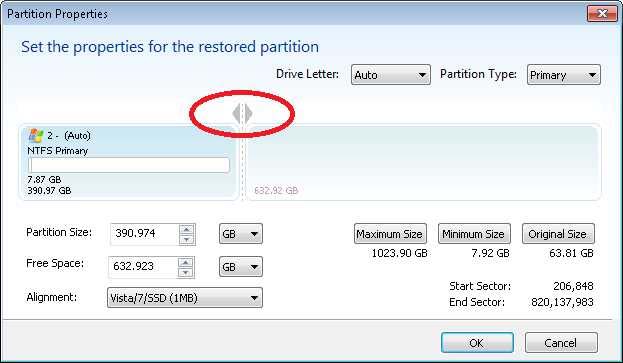Macrium Reflect 5 I encountered an error during partition

Hello Pro,
When I try to partition the new hard disk using the Macrium Reflect 5 I ended up with this error message. Partition went good without any problem, but the problem is with the space. For your information I was trying to copy a disk from 75 GB to 200GB, I have ample amount of space. How come there is insufficient space? Please help.
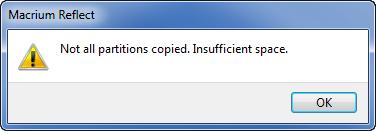
Not all partitions copied. Insufficient space.